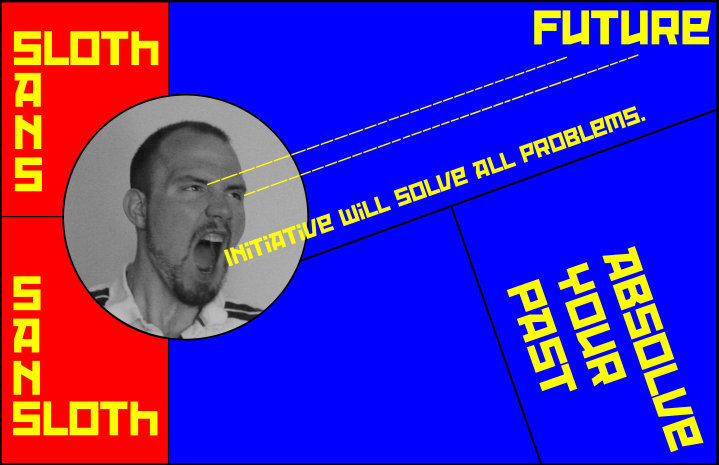Usability
In Prioritizing Web Usability the authors state that you have two minutes to grab a potential customer’s attention. With that logic, I believe that the IU Kokomo website fails to understand that with an excessive amount of labels and links without clear definition of what falls under each category. There are inconsistencies in navigation, issues with search, typography, and overall organization of the website. There are also some positives in usability that I will discuss as well. I will discuss many of these individually and the ramifications of each.
One of the problems with usability on IU Kokomo’s website is the significant amount of scrolling a user with 800*600 would have to use to scroll around. This was slowly becoming irrelevant as a problem as wider and wider screens with higher resolutions were becoming common place. However, the netbook has arrived and now we’re back to smaller screens that make it difficult for the user to get around on the pages once again. It would be best to bear this in mind as a large number of potential students are returning adult students with limited budgets available to purchase technologies. Netbooks start at roughly $279.99 and some even lower that. The cheaply available technology contributes to its adoption and usage. I have personally sold several hundred of these in the last year to college students in both Kokomo and Muncie.
The IU Kokomo website is already a convoluted mess of twists and turns with inconsistent navigation. The fact that the links simply do not change color when they have been visited just further adds to the confusion. There is standard CSS coding for roll over and highlighting through the use of an arrow marker when the mouse is hovering on a link. However, as the authors of Prioritizing Web Usability have stated this is still considered a three skull problem. The skull rating system goes from one to three skulls, with three being the most severe.
There are quite a few design elements on the IU Kokomo website that look like advertising elements. The IU Kokomo Programs box, the IU Kokomo Events box, and the IU Kokomo Chancellor search informational picture all have the look and appearance of advertising. There is also blatant advertising for college portrait which from what I could tell is statistical information about students and their ethnography. However, since it’s not clear what this leads to it makes it difficult to not just ignore the item. Prioritizing Web Usability also considers this to be a three skull problem and this should be corrected immediately.
The events list on the side of the page also contains outdated information; this is also considered to be a usability issue. The website was last updated on December 12th, but the event that has since passed on the 10th is still posted.
IU Kokomo has a frozen layout that does not resize. It maintains a constraint of what I believe is 1024*768 optimal viewing. I am currently working on a 24inch widescreen monitor so it’s difficult to judge. This is considered to be a two skull problems as well.
The website includes a pull-down menu to get to different features of the website. This is also considered bad but it’s only a one skull issue. The pull-down menu is obvious to returning users who have navigated the website more than once but initial users rarely if ever make the connection. I tested a few individuals (Geek Squad Agents) familiar with computers to see if they understood how to get around and many of them were thankful that Ball State’s website was easier to navigate. Only one of them found the pull-down menu to get around to various parts of the website.
The positive features of the website are unfortunately slim in my opinion. There is a logo in the usual conventional place on the upper left, side navigation and top navigation in the usual position and appropriate updated information near the bottom to show that information. That’s honestly about all I can say good about the site.
The search features of IU Kokomo I will touch on later in more detail but it has severe problems with low relevancy listings. This is considered a two skull problem and should be addressed. This leads me to the next section where I will discuss search.
Metadata and Thesauri
From the IU Kokomo website this is the keywords metadata from the homepage.
meta name=”keywords” content=”IU Kokomo, Indiana University Kokomo, IUK, college, university, higher education, homepage, home page”
They did a good job of thinking of all the usual names that students or prospective students might call IU Kokomo. The relevancy of how this will show up in the search engine results page (SERP) on say Google will put this near the top for anyone searching for IU Kokomo. I might suggest adding continuing studies and adult students as well. These might catch a few of the returning adult students I mentioned previously.
meta name=”keywords” content=”major, program, degree, certificate, bachelor, bachelors, bachelor’s, graduate, masters, master’s, associate, associates, associate’s, IU Kokomo, Indiana University Kokomo”
This is the metadata from the degrees section of the IU Kokomo website. They have effectively used thesauri ideals to use synonyms that web users may utilized to locate a degrees site from a search engine. This increases the likelihood of this page showing up high in the SERP. I believe that this is one of the parts of the website that IU Kokomo has done very well. This bring is to the internal search engine of IU Kokomo.
Search
I decided to utilize a set of search terms to test relevance and abilities of the search engine software employed by IU Kokomo. The terms I chose were: computers, programming, graphic design. Information Architecture for the World Wide Web says that the search function of any website should do its best to mimic the functionality and look of standard SERPs such as Google.
My initial search was for “computers”. I had hoped that it would lead me to knowledgebase articles or degrees related to computers. The search engine returned two results. The first, iuk.edu, linked directly to the main website. The second, a news article, linked to news from the biology department with a class named “Computers in Biology.” I am not impressed. Thus far, it would seem that IU Kokomo needs to invest some money into revamping the search engine for the site.
My second search was for “programming.” It returned nothing but a link back to the homepage.
My third and final search was for “graphic design.” It also returned nothing but a link back to the homepage.
The problem here is that if the user doesn’t know exactly what they’re searching for such as “New Media Communication” which actually does return the website link for the degree information as listed on the site, they aren’t going to find what they’re looking for. New Media is the degree for someone who’d like to do graphic design but if they don’t know that, they’re likely to assume IU Kokomo does not have a degree for them and move on.
Simply put, the search on this site is very ineffective and needs work. There is a large amount of data on the website and a fair amount of users will utilize the search function to sift through the data. This should be painless and easy for the end-user and it is currently extremely difficult to navigate utilizing the search.
Typography
The typography on the website leaves much to be desired. It is difficult to read serif fonts on a website. It is much better to utilize a sans-serif font especially with the contrast of white on crimson. If IU Kokomo would like the name of the university in large time with serif fonts that is perfectly fine but the links should be in an easy to read sans-serif font.
There are considerable inconsistencies in typography throughout the site. On the homepage alone there are at least two if not three different typefaces utilized for no particular reason. All the links and titles are done in a serif font, and the information under news and events is all sans-serif. The “Site Index” and “Find People” links are sans-serif as well. The site should utilize an Arial or Verdana typeface for maximum readability. Serif fonts typically become harder to read the smaller they get on the page, making them effective as large labels only.
Page Elements
The page elements are laid out ineffectively. Prioritizing Web Usability says some of the most common mistakes are not prioritizing the order in which elements exist on the page. This also has a great deal to do with labeling which I will discuss later in the paper. The current layout is ineffective in the fact that it is not consistent from page to page. The elements are haphazardly distributed from page to page and never the same layout. This makes the user learn the page layout again and again until they become frustrated and leave.
The search function is very small and should be larger to stand out more and offer more area to type a search string. Prioritizing Web Usability has suggested roughly 80 characters for the search box is standard. The page layout includes a flaw in the graphic layout of the site as well as the entire box over by the search engine utility sticks out a few millimeters past the edge of the site’s right margin.
The Prioritizing Web Usability also states that a major issue is that site elements are not grouped together in a way that makes sense with logical like with like items. This again is a problem with labeling and navigation which I will discuss next.
Labeling
The labeling for the website is ineffective. There are many items that the average user would not understand. There are many links that are repetitive and if properly grouped could trim down the overall cluttered feeling of the site.
There are a few labels that are appropriate as well. What labels I believe are effective are the following: Alumni, About IU Kokomo, and Employment.
In a previous assignment for site design, I had worked with this site and developed labeling structures that I felt better suited the needs of the end-users coming to the website. I will revisit them quickly and summarize why I believe they are effective. I feel that that a complete restructuring of labeling would be appropriate at which point the new labels under which all other content would fall would be the following items: About, Admissions, Academics, Campus Life, Current Students, Faculty & Staff, Alumni, Contact Us, Calendar, Events. There more appropriately grasp the needs of the end-user and organized correctly on the page by utilization of element priority would increase the likelihood that a visitor would stay and at the very least consider IU Kokomo as a university choice.
Navigation
The IU Kokomo website’s main problem with navigation is that it is simply inconsistent throughout the website. From one page to the next the links are not the same and the navigation is far from easy to follow. This could easily be fixed by creating a new page with a template that includes side and top navigation that remains the same throughout the site allowing the user to both know where they are and know how to get to the other parts of the site.
Organization
The overall organization of the site is ineffective. The site has been continuously added to over and over again and the initial design was not appropriately suited for continued growth by making vague yet informative labels. The site is due for an overhaul and if proper labeling and navigation are put in place the overall organization of the site should improve.
Use of Multimedia Technology
IU Kokomo’s website doesn’t use multimedia technology currently. However, given the number of New Media Communication students it would seem fitting to utilize some of the tools at their disposal. It would not hurt to have flash animation for some of the scrolling news, video of the campus, video of students talking about the campus, etc. These could all be utilized to increase the overall experience of a user who is interested in the campus. These items should not be located on the homepage but perhaps in the degree programs section or the about IU Kokomo sections.
Business Strategy and Effectiveness
As I alluded to in my previous site design assignment, the current effectiveness of obtaining new students and keeping old students via the website would appear to be ineffective. I think the recent surge in students is the economy and the lack of jobs causing many returning adult students to seek additional training to create job security for themselves and financial security for their families.
The site needs to be designed with the beginning new user in mind with emphasis on admissions, about IU Kokomo, and the degree offerings. These are crucial to addressing new student needs. However, as current students also have needs their links and appropriate subheading should follow closely after the admission and degree offerings.
Conclusion
The site needs a redesign to increase its overall usability. This has been discussed in class more times than I can count. The site simply needs to have strong consideration for information architecture with the growth of the campus in mind making it easier in the long run to add to the pages under appropriate labels and effective metadata. However, as I’ve discussed metadata is probably the strongest point of the overall site. The weakest point being the navigation and search functions. I believe if these are addressed the impact of the website and potential for student gain and retention is well worth the effort.